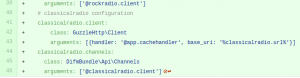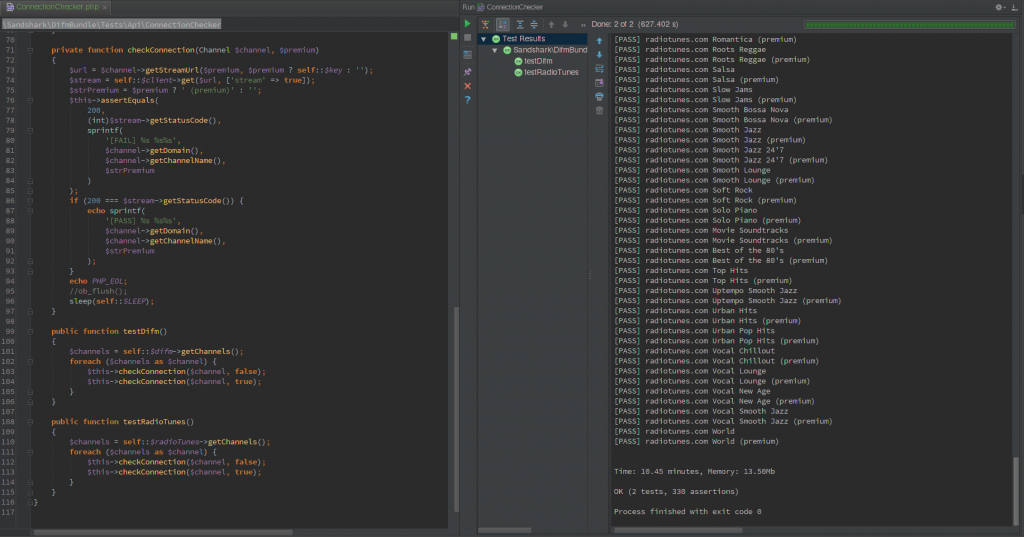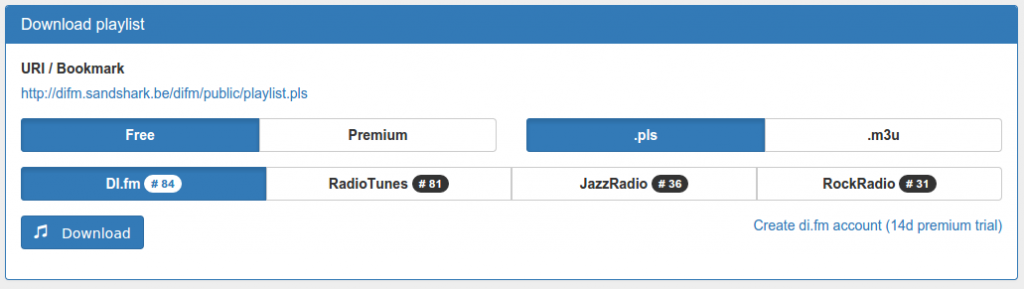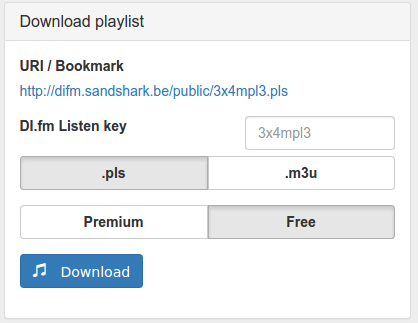This might not be news for people that belong to the small intersection of persons that are linux geeks and hardcore EVE fans,
but i guess this is more aimed at the gamers that are running ubuntu and switch to winhoze to check some market orders or change some skills.
Allright, pew pew!
Unfortunately no, I’m limiting my actions to changing skills, market, mail transporting stuff in highsec and the likes,
just because i don’t feel that in PVP combat running EVE-Online on linux will do you much good.
(In case someone has ubuntu+linux+pvp experiences please drop a line,
or perhaps I shall test on SISI later 😉 )
But for all relatively secure things you can do it is not a problem.
Installing Wine and EVE-Online
First and for all you will need to install wine, witch is easy enough to find in the ubuntu software center and should require no further configuration at all.
Once this is done you can download the, preferably offline version, of the EVE installer from the official website.
When the download is complete, go to the folder you saved the installer in and right click it,
now click op open with wine windows program loader to start installing, click trought the install and wait until it’s complete.
That was easy!
It was, wasn’t it, a real walk in the park, now lets start up the client and start gaming!
Oh wait, what is this, an empty EULA window to accept, and can’t scroll to the bottom of.
Damn it, our plans are foiled. But not to worry, this is caused because the font eve uses isn’t by default installed on ubuntu.
To install this font, install the arial font installer (trough wine) that you can download here.
Now launch the client again, and if all goes well you should now have text!
Accept the EULA and log in, you are set!
What about updates?
Every update seems to fail, fortunaly CCP has provided with a handy repair tool that launches automaticly.
Oh no! now that failes too!
Somehow by clicking back/cancel and retying the repair tool it works, and the update can complete.
Thats all i have for now, and it is still running! (crosses fingers)
Tags: EVE-Online, Ubuntu, Wine
Posted in Entertainment, Gaming, Usefull | |